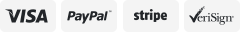-40%
GP-EXTREME - 0.5mm 1mm 1.5mm 2mm 3mm - GELID Solutions PC CPU / GPU Cooling Pad
$ 4.19
- Description
- Size Guide
Description
GP-Extreme Thermal Pad -THE CUTTING-EDGE THERMAL PAD
Ultimate Heat Conductivity
Non-Electrical Conductive
Non-Corrosive, Non-Curing & Non-Toxic
The GP-Extreme is designed to provide perfect thermal contact to the heatsink when installed on PCBs with height differences and uneven surfaces such as micro-controller units, memory ICs, analog ICs, MOSFETs and other SMD components. Thanks to its softness and ultimate thermal conductivity the GP-Extreme fills spaces properly and offers the best performance in class. The GP-Extreme is non-electrical conductive, non-corrosive, non-curing and non-toxic. The GP-Extreme ensures an easy application and the thermal pad dimensions optimally fit to large PCB surfaces of VGA cards, laptops, gaming consoles and other densely packed devices.
Specifications:
Density (g/cm3): 2.8
Hardness (Shore): 35 OO
Size (mm): 80mm x 40mm
Thickness: (Various Options) 0.5mm, 1.0mm, 1.5mm, 2mm, 3mm
Thermal Conductivity (W/mK): 12
Shipping & Handling
All items are brand new and ship in their original packaging.
Items are typically shipped out within 24 Hours of purchase.
FedEx & UPS expedited shipping options are available to large domestic and international orders of 10 or more pieces upon request, but may incur extra charges.
Message me before making a purchase to request these services and receive an estimate!
Tips for Making the Most Out of These Pads
These are meant to pressed firmly between two surfaces, typically from something like a VRAM chip and a heatsink, to help transfer heat across small gaps.
Most thermal pads in GPUs and Laptops tend to range between 1mm and 3mm in thickness and are highly mold-able/compressible.
It is possible to stack thermal pads or press them together to make them thicker, wider or longer if you are in a pinch, though usually it is better to get the proper thickness as a single sheet.
I would highly recommend getting an exacto knife set and a cut resistant mat that has a 10x10mm grid layout, as these are incredibly useful for measuring and cutting thermal pads to fit.
Use Nitrile gloves when handling these pads, as your skin oils can render them ineffective. Nitrile is also safe for electrical components and function as ESD gloves. Cloth ESD gloves will leave behind their fibers in the pads and mess them up.
Clean surfaces properly before application for best contact and heat transfer. (I use 70% alcohol and ESD wipes)
Once pads have been used for a short period of time, the heat of the components will melt them to the components they are touching, which will create a better seal by filling gaps in rougher surface areas. Once pads have been used to this point, they will preferably need to be replaced, if removed or peeled off later, as the conforming features will not be as good anymore after this process has happened. You can tell when a pad has "melted" in this way as it will leave behind a small oily residue when removed from the surface later.
It is not a good idea to re-use old thermal pads!!!
When preparing thermal pads and applying them to a device, make sure to leave the protective sheets on as long as possible, and only remove them right before they are going to be placed on the device! Leaving the thermal pads uncovered and exposed to air for even an hour or two, will cause them to pick up dust from the air and will get noticeably dirtier.
Use a CLEAN piece of plastic to lay on the exposed pad surface, and protect it from dust, if you remove the covering too early.
If you are getting into crypto mining or GPU Overclocking!!!
These are incredibly worth using to replace the stock thermals on practically all GPUs, especially for cards bought used, but even on brand new cards, as the 24/7 nature of mining will push cards to their limits and cause a lot of wear and tear at higher temps. Having them run as cool as possible is essential to getting the most life out of your card, and making sure you can still resell them as working cards in the future. The stock thermals and pastes used on many manufacturer's cards tend to be lower quality and degrade after a year or two, while these high quality pads are guaranteed to last considerably longer.
Finally, the VRAM and power regulator chips these pads are meant to cover, do not report their temperatures to end user. Typically the only temperature reading you are getting is from the GPU chip itself, meaning other components could be running much hotter than you realize if they haven't been tended to properly. If the chips are burning up, you might not realize until damage is being done to the card and errors and artifacts start showing up even at cooler core temps.